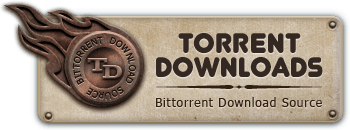Torrent Downloads » Software » Linux » VirtualBox wattOS Beta 3 Virtual Disk Image [VirtualBoxImages com]
 Linux
Linux
VirtualBox wattOS Beta 3 Virtual Disk Image [VirtualBoxImages com]
Torrent info
Torrent Files List
Torrent description
VirtualBox - wattOS Beta 3 Virtual Disk Image - [VirtualBoxImages.com]
http://virtualboximages.com/wattOS-1.0-Beta3
- This is NOT a CD or DVD installation iso.
- This is a Functional Sun xVm VirtualBox Virtual Disk Image.
- Passwords necessary to Login this image are in the Password.txt
- How-To Run a Linux on Windows XP, Vista
http://VirtualBoxImages.com/GettingStarted
.....
!! Beta 3 Release!!
-= wattOS Beta 3 Virtual Disk Image =-
wattOS is designed to be a "Green OS". wattOS is a Ubuntu-based desktop Linux distribution aiming at running computers in a lightweight but fully-featured way using less energy. wattOS is also targeted to run on older recycled computers.
http://virtualboximages.com/wattOS-1.0-Beta3
Requires VirtualBox 3.0.2 or higher
....
Sun xVM VirtualBox is a family of powerful x86 virtualization products for enterprise as well as home use.
Not only is VirtualBox an extremely feature rich, high performance product for enterprise customers.
VirtualBox run on Windows Xp, Vista, MacOS and Linux
....
veeDee-Eyes (VDI's)
http://VirtualBoxImages.com/
VDI images of pre-installed, premade "Open Source" Operating System distributions.
Instantly run another operation system on your desktop in a window.
......
Installation:
-Download and install VirtualBox http://www.virtualbox.org/
-Create a new Virtual Machine select the VDI file as the virtual disk
-Start the virtual machine- How-To Run a Linux on Windows XP
-See Our Getting Started Guide ->http://VirtualBoxImages.com/GettingStarted
.....
Feedback and Comments always welcome
....